Create a Funko version of yourself with the signature look of these collectible figures. In addition to transforming your photo into Studio Ghibli-style art or an action figure, you can now turn yourself into a Funko Pop using ChatGPT’s photo editing features.
To do this, upload a photo of yourself—or someone else—and describe how you want it to look as a Funko. ChatGPT recognizes the main features of your face and uses them to create a custom version of the toy.
Funko Yourself With ChatGPT

First, upload your photo to ChatGPT. Click the Upload files and more button with the plus sign and choose the image you want from your gallery or a folder on your device.

If you just want a standard Funko-style figure, a simple prompt will do. It helps to show more of your body in the photo so ChatGPT can pick up on your clothes. You can also ask for edits, like removing your phone if it’s a selfie or changing the background.
The prompt I used:
Re-imagine this photo as a Funko Pop figure without the phone. Change the background to put it in a record store.
Want your Funko to come in a box? You can ask for that too. Include in your prompt that the figure should appear inside a box and add any details you’d like—such as the name on the box or special edition stickers.
The prompt I used:
Imagine this photo as a Funko figure in its box. The name on the box should be “Yúbal Fernández,” and it should have a “Xataka On Special Edition” sticker.
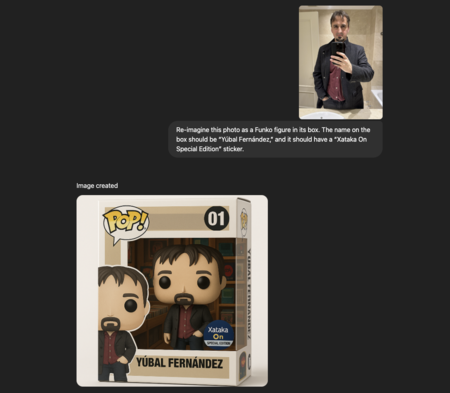
A few extra tips: If you don’t like the result, just click the Redo button. You won’t need to retype your prompt—ChatGPT will generate a new version based on the same instructions. You can also tweak the prompt to improve results.
Images | Xataka On with ChatGPT



